The terms SMB and CIFS are often used interchangeably, but they are not exactly the same. If you’re dealing with file sharing, network-attached storage, or Windows interoperability, understanding the difference between CIFS and SMB protocol is essential. In this article, we’ll dive deep into the technical, historical, and practical aspects of both technologies, helping you make informed decisions for your SMB / CIFS server or application.
What Is SMB?
Server Message Block (SMB) is a network file sharing protocol that allows applications and users to read, write, and request services from devices on a network. Originally developed at IBM in the 1980s, SMB has evolved over the decades and is now primarily maintained by Microsoft.
Modern SMB versions – such as SMB 2.0, SMB 2.1, SMB 3.0, and SMB 3.1.1 – offer robust performance, advanced encryption, efficient resource handling, and security enhancements that far surpass earlier implementations.
What Is CIFS?
Common Internet File System (CIFS) is a specific dialect of the SMB protocol introduced by Microsoft in the mid-1990s with Windows NT 4.0. CIFS was essentially Microsoft’s version of SMB 1.0, designed to extend the protocol for better performance and broader network support at the time.
While it introduced features such as larger file sizes and better integration with Windows environments, CIFS and SMB diverged as Microsoft continued to update SMB with newer versions, leaving CIFS behind.
Is CIFS Still Used Today?
Despite being technically obsolete, CIFS remains a term commonly used in networking documentation and configuration menus. However, most modern operating systems no longer support CIFS (SMB 1.0) by default due to its numerous security vulnerabilities and inefficiencies.
Microsoft officially deprecated SMB 1.0/CIFS in recent Windows releases, and security best practices recommend disabling it altogether.
What Are the Key Differences Between SMB and CIFS?
While CIFS and SMB are often viewed as synonymous, there are significant technical and practical differences between them. Below is a comparative table highlighting these distinctions:
Feature | CIFS (SMB 1.0) | SMB 2.0/2.1/3.x |
Introduction Year | 1996 | SMB 2.0 (2006), SMB 3.x (2012 onward) |
Performance | Slow and chatty | Fast with fewer command overhead |
Efficiency | High latency, inefficient command chaining | Efficient pipelining and batching |
Security | Weak (no encryption, vulnerable to attacks) | AES encryption, SMB Signing, pre-auth |
Scalability | Poor scalability | Scalable to modern data center needs |
Resilience | No support for failover or multichannel | Supports multichannel and fault tolerance |
Protocol Support | Obsolete | Actively supported and maintained |
Use Case | Legacy systems | Modern Windows, Linux, embedded systems |
Encryption Support | None | Available from SMB 3.0 onward |
Current Recommendation | Avoid | Strongly recommended |
As seen above, SMB outclasses CIFS in every key area, especially when it comes to performance and security.
Why Was CIFS Replaced by Modern SMB Versions?
CIFS was originally built in a time when computing needs were simpler and networks were slower. Its design reflected the realities of the mid-1990s, but it has since become outdated in several ways:
- Overhead: CIFS generates significant network overhead due to its chatty nature.
- Security Risks: CIFS lacks built-in encryption or secure negotiation, leaving it open to man-in-the-middle and downgrade attacks.
- Compatibility: Modern clients and servers—including Windows, Linux, and macOS—default to SMB 2.x or SMB 3.x for compatibility and security.
As organizations move to more secure and efficient infrastructures, the shift from CIFS to SMB protocol becomes a necessity.
How Does SMB Improve File Sharing Compared to CIFS?
Unlike legacy CIFS servers, modern SMB servers running SMB 3.0 or above enjoy several technical advantages:
- Encryption at Rest and In Transit: With support for AES-128 and AES-256, data is kept secure even in untrusted environments.
- SMB Multichannel: Enables simultaneous network paths, increasing throughput and availability.
- Persistent Handles: Improve resilience to network outages by maintaining file handle state.
- Compression: SMB 3.1.1 introduces compression for certain workloads, reducing latency and bandwidth use.
These enhancements make SMB an ideal solution for enterprise-grade file sharing, cloud storage access, and IoT device integration.
What Are the Use Cases for SMB vs. CIFS?
Although CIFS is no longer recommended, it may still be found in legacy environments or older hardware that has not been updated. Here’s a quick look at the typical use cases for both CIFS and SMB:
CIFS
- Legacy Windows networks
- Obsolete NAS devices
- Compatibility with Windows 98/NT systems
SMB
- Modern Windows/Linux/macOS networks
- Secure access to file shares over VPN or QUIC
- Embedded systems like printers and scanners
- Cloud and hybrid storage solutions
Organizations planning long-term support or remote access capabilities should ensure their SMB protocol implementation is based on SMB 3.x, rather than outdated CIFS.
What Are the Security Risks of Using CIFS?
CIFS comes with critical vulnerabilities that make it unsuitable for today’s threat landscape:
- Lack of Encryption: Data is transferred in plain text.
- Downgrade Attacks: Attackers can force a connection to revert to CIFS, bypassing newer SMB versions.
- Man-in-the-Middle: CIFS is vulnerable to session hijacking and replay attacks.
In contrast, SMB 3.x has built-in mitigations for these risks, including strong encryption, message signing, and secure dialect negotiation.
Can You Run Both CIFS and SMB on the Same Server?
Technically, it’s possible to configure an SMB server to support multiple SMB dialects for compatibility. However, it’s not advisable to enable CIFS (SMB 1.0).
Best practices recommend:
- Disabling SMB 1.0/CIFS.
- Enabling only SMB 2.1 and higher.
- Using secure options like SMB over QUIC for remote access.
This ensures compatibility with modern clients while maintaining a strong security posture.
How Should Developers Approach SMB vs. CIFS Today?
If you’re building applications that rely on file sharing or remote file system access, support for SMB 2.x and 3.x is essential. The use of CIFS is not recommended under any circumstances, including for backward compatibility.
Key recommendations
- Use libraries – like C-based YNQ and Java-based jNQ – that support modern SMB dialects.
- Ensure encryption and message signing are enabled by default.
- Test across Windows, Linux, and embedded platforms for interoperability.
Whether you’re developing for a desktop app, a mobile OS, or an embedded device, modern SMB support is non-negotiable.
How Can Visuality Systems Help?
At Visuality Systems, we specialize in Server Message Block protocol implementations for embedded systems, enterprise applications, and cross-platform interoperability. Our SMB libraries offer reliable, high-performance, and expert support for all modern SMB versions, providing a secure pathway for you to finally retire vulnerable protocols such as CIFS and SMB 1.0.
Whether you need an SMB server or a client for Windows, Linux, macOS, or embedded platforms, our products provide:
- Complete SMB 3.1.1 support, including encryption, multichannel, and compression.
- Cross-platform compatibility, ensuring smooth integration across devices, operating systems and SMB protocol versions.
- Dedicated support and fast response times to help you meet your product release goals.
- Field-proven reliability, with our software deployed in millions of devices globally, from printers to industrial controllers to cloud gateways.
Let us help you move beyond CIFS and legacy SMB solutions. Choose Visuality Systems – The SMB Protocol Experts – to power your secure, modern file sharing needs.
Raphael Barki, Head of Marketing, Visuality Systems