Frequently Asked Questions
All Visuality Systems products support every version of SMB, from SMB1 and SMB2 to the most recent SMB3.1.1, ensuring compatibility across various network environments.
Yes, SMBv1 can be removed by modifying Visuality Systems product configuration file.
No, all Visuality Systems solutions are developed entirely in-house from the ground up, without incorporating any open-source components. This ensures full control over the codebase and eliminates reliance on third-party open-source software.
Yes, we provide both updates and upgrades to our clients. Typically, updates are delivered monthly, while major upgrades are rolled out once or twice a year. Additionally, our R&D team encourages customers to submit feature requests and share ideas for new developments through our support desk.
Visuality Systems offers a licensing package that includes the right to use the software, Microsoft IP rights, access to our online support desk and regular updates for the duration of the agreement. Updates are typically provided monthly, with major upgrades occurring once or twice a year.
Before each release, Visuality Systems conducts a thorough Quality Assurance (QA) cycle that depends on the release type. Major releases undergo a full QA cycle that lasts up to two months. A build release, taking at least one month, includes a specific QA cycle focused on new feature verification, regression testing, and more. Support releases involve a QA cycle with regression testing and targeted checks for fixed issues, lasting between 3 to 7 days.
Visuality Systems provides 24/7 customer support for all our products. Customers can easily log into our support desk to submit tickets for any questions, issues, or feature requests. Our support team actively monitors submissions and typically responds within one business day.
Our products come with comprehensive documentation, including porting and integration guides, API documentation, code examples, and more. Most of the materials are available in PDF and HTML formats for easy access and reference.
Yes. Visuality Systems NQ license includes the Microsoft IP rights to use the SMB patents. Visuality Systems customers do not have to pay additional costs to Microsoft for SMB rights.
Yes. Any cloud service that supports SMB can be seamlessly connected using our solutions. Visuality Systems products support all SMB versions, including SMB3.1.1, which is required to connect to cloud platforms like Microsoft Azure. Additionally, our solutions utilize advanced encryption for secure data transmission and support SMB over QUIC for improved performance and reliability.
Yes, Visuality Systems products can register machines with Active Directory. These include the YNQ Corporate Client and YNQ Corporate Server, both of which support SMB3 required for seamless integration with AD.
Yes, YNQ Corporate Server can authenticate AD users using the passthrough method after registering with the AD.
Yes, Visuality Systems products fully support Kerberos authentication, providing a secure and efficient method for user authentication in Active Directory environments.
Yes, YNQ can be integrated into any iOS and Android application as client or server. jNQ, being Java-based, can be integrated into Android applications.
While HTTP and FTP can handle file transfers between devices, they do not provide the advanced file-sharing capabilities needed for collaboration. The SMB protocol allows for remote file sharing, enabling multiple devices to work together and share documents seamlessly across any network. By using SMB, you avoid the need to transfer files between devices, reducing storage demands and speeding up response times. In addition to file sharing, SMB can also query system information from the OS using RPC messages, making it a versatile choice for network communication.
To get started, simply fill out your contact information in the evaluation form, and a Visuality Systems representative will reach out to you within the same business day.
YNQ is a CIFS/SMB file-sharing middleware solution designed for embedded operating systems. It enables embedded devices running on platforms like VxWorks, ThreadX, QNX, Embedded Linux, INTEGRITY, iOS, and others to seamlessly connect to Windows-centric networks, offering full file and printer sharing capabilities.
File sharing allows multiple devices to remotely browse shared folders and perform operations like reading, writing, editing, copying, deleting, and updating files without needing to transfer the entire file to or from local storage. This reduces costly storage space requirements and speeds up response times by eliminating file transfer delays. Additionally, file sharing enables multiple devices to access and update the same file while preventing conflicts through advanced file-sharing and locking mechanisms. These capabilities are essential for efficient operation in embedded device networks.
Windows is the dominant operating system, holding a substantial share of the desktop market. As the embedded systems market and applications continue to expand, the need for file-sharing connectivity with Windows-based networks becomes increasingly important. Since SMB/CIFS is the native file-sharing protocol for all Windows networks, it is the most suitable choice for enabling seamless integration and communication with these systems.
YNQ offers a full SMB (CIFS) file-sharing implementation that is easily portable to any platform while Samba is available only for Unix/Linux platforms. YNQ has a smaller footprint and offers a higher level of customization compared to Samba. Additionally, YNQ provides a commercial license, while modern Samba operates under the GPLv3 (General Public License version 3). Furthermore, Visuality Systems offers 24/7 customer support via email, phone, or on-site assistance to guide integration steps, provide fixes as needed, and deliver periodic updates.
Unlike FTP, which merely copies files, the SMB protocol facilitates true file sharing. For example, when using a text editor or MS Word over SMB, the application can open a remote file directly in its original location without needing to transfer it. Additionally, SMB offers better performance and a higher level of security compared to FTP, making it a more suitable choice for collaborative environments.
NFS is primarily natively available on Linux/Unix platforms, making it challenging to use on Windows machines. In contrast, SMB is fully supported on Windows, allowing for seamless integration. Additionally, SMB is considered more secure and preferable for environments where data security is a priority.
Yes, YNQ has been successfully ported to numerous platforms. As long as your operating system provides a TCP/IP stack, the YNQ Client can run on it. For the YNQ Server, a local file system is also required. The process of adapting YNQ to another OS is known as “porting,” and our team can assist with this to ensure compatibility with your specific real-time operating system.
Visuality Systems offers comprehensive support for the YNQ porting process, which is well-documented in the “YNQ Porting and Integration Guide.” We provide a 24/7 hotline for your engineers, along with email support for any inquiries. For more complex cases, our engineers can also provide on-site assistance to ensure a smooth and efficient porting experience.
YNQ Integration refers to the process of fine-tuning the solution for specific project requirements. Even after YNQ has been successfully ported to your operating system, additional adjustments may be necessary to optimize performance and functionality for your particular use case. This ensures that YNQ meets the unique needs of your project effectively.
Yes, the YNQ Standalone Server is designed specifically for workgroup environments and includes management of local users.
Getting started with jNQ is simple. Its API is designed to be straightforward and intuitive, enabling a quick setup in just a couple of hours. The software documentation includes detailed examples that showcase the many features of the product, making the process even smoother.
jNQ is optimized for performance, supporting concurrent reads and writes to ensure efficient file operations. It also includes caching for DFS entries, security identifier (SID) entries, and hostnames, reducing the need for repeated lookups and enhancing overall system responsiveness.
Yes, jNQ fully supports both InputFileStream and OutputFileStream. File streams allow data to be read from or written to files in a continuous flow, rather than loading the entire file into memory at once. This makes it ideal for handling large files or data that needs to be processed efficiently in real-time.
Yes, jNQ is fully thread-safe and has been rigorously tested in multi-threaded environments to ensure reliable and secure operation, even when multiple threads access it simultaneously.
Yes, jNQ supports smart card authentication via several Kerberos-based options. Smart card authentication enhances security by using physical cards to store user credentials, requiring both the card and a PIN for access. Through Kerberos, this method ensures secure, encrypted authentication, making it ideal for environments requiring strong, multi-factor security measures.
jNQ supports all standard authentication methods available within the SMB protocol, including Kerberos and NTLM (NT LAN Manager). Kerberos offers secure, encrypted authentication, often used in environments requiring strong security. NTLM provides backwards compatibility with older systems, ensuring broad support across various network configurations.
Each jNQ release undergoes rigorous testing, including a comprehensive suite of functional tests that cover all possible combinations of the jNQ API. Additionally, performance tests are conducted to ensure efficiency, and stress tests are performed to evaluate stability, including concurrent executions in multi-threaded environments. This thorough testing ensures that jNQ is robust and reliable under various conditions.
jNQ has been rigorously tested on multiple Java platforms, including Oracle Java and IBM Java, ensuring compatibility and performance. Additionally, it has been successfully validated on several Android platforms, allowing for seamless integration and functionality across diverse environments.
Yes, jNQ includes a framework that allows the creation of specialized RPC (Remote Procedure Call) client calls. The process for implementing these calls is clearly outlined in the Javadocs documentation, providing step-by-step guidance for developers looking to integrate this functionality.
jNQ provides APIs for key Windows pipes, including LSA (Local Security Authority), SAM (Security Accounts Manager), and WINREG (Windows Registry). These APIs enable secure communication and management of security-related data and registry settings within Windows environments.
jNQ supports all SMB dialects, including SMB1, SMB 2.02, SMB 2.10, SMB 3.00, SMB 3.02, and SMB 3.11. This ensures broad compatibility with a wide range of SMB implementations, from legacy systems to the latest secure versions of the protocol.
Yes, jNQ includes an API that enables the discovery of shares, domains, and servers, based on the user’s permissions. Server discovery depends on the network configuration, and jNQ can also utilize WS-Discovery to locate servers, ensuring a flexible and efficient discovery process across various environments.
Yes, jNQ fully supports Distributed File System (DFS). To enhance performance, jNQ caches DFS referral entries, minimizing the need to repeatedly fetch them for subsequent requests, leading to faster and more efficient access to network resources.
Yes, jNQ supports all SMB dialects, from the legacy SMB1 to the latest versions of the protocol. This ensures compatibility with older systems while still offering the benefits of modern SMB features for newer environments.
No, jNQ is a commercially licensed product, offering dedicated support and ongoing updates, unlike open-source alternatives.
jNQ is the leading commercial Java SMB solution, offering reliable performance and comprehensive support. Unlike open-source alternatives, jNQ provides 24/7 customer assistance, regular updates, and the assurance of a fully maintained product, ensuring seamless integration and ongoing reliability.
jNQ stands out as the only Java SMB solution that fully supports SMB 3.1.1, including pre-logon authentication. This feature, as endorsed by Microsoft, offers the highest level of protection against potential breaches in SMB traffic, ensuring robust security for your applications.
You can request an evaluation package by filling out the evaluation form on our website. A Visuality Systems representative will promptly provide you with the necessary details and access.
The jNQ package includes comprehensive documentation in Javadoc format, providing detailed information on all APIs, features, and integration steps to ensure smooth implementation and usage.
While NFS is a robust choice for Linux and Unix environments, it may limit your solution to data centers that exclusively use these platforms. In contrast, SMB is essential for mixed environments, especially when Windows machines are involved, as it enables seamless file sharing and compatibility across diverse operating systems. By using SMB, you ensure broader accessibility and integration within your storage solution.
NQ Storage is primarily a front-end solution designed to enhance existing storage systems. It offers an off-the-shelf solution specifically for Linux platforms and can function as a standalone server. While it does not support clustered environments, we encourage you to consider your infrastructure needs, and we would be happy to assist you in assessing the best integration approach.
Integrating NQ Storage into your product involves both porting and integration efforts. Additionally, it requires integration with a distributed file system backend, which necessitates the use of another API to ensure seamless functionality.
Yes, our SMB implementation has been thoroughly tested and proven to function as a front-end for several demanding applications, including Hyper-V, SQL Server, and Shadow Copy.
Yes, NQ Storage includes SMBD (SMB Direct) over RDMA transport, enabling high-speed data transfer. It has been tested with NVIDIA Infiniband cards for optimal performance in data-intensive environments.
NQ Storage supports all SMB dialects, including the latest SMB 3.1.1, ensuring compatibility with a wide range of systems and features.