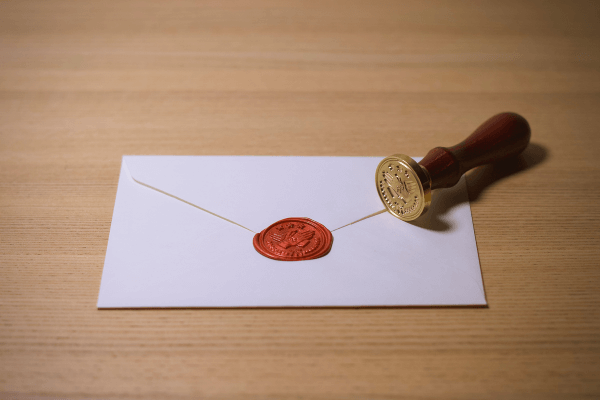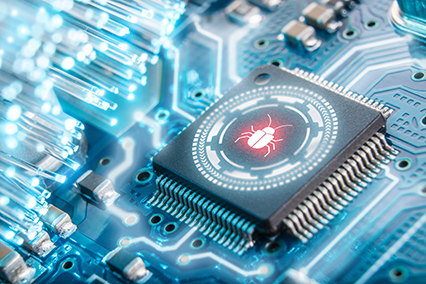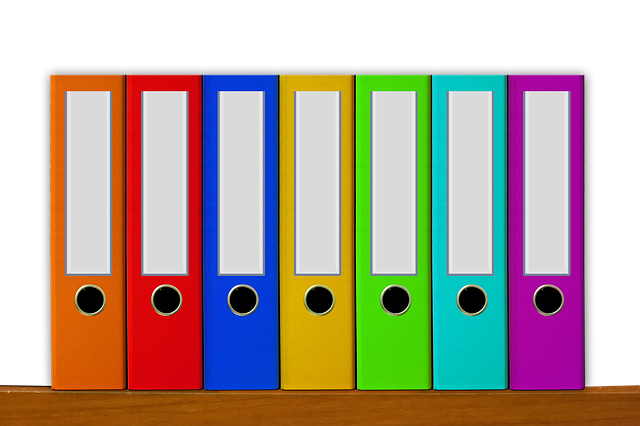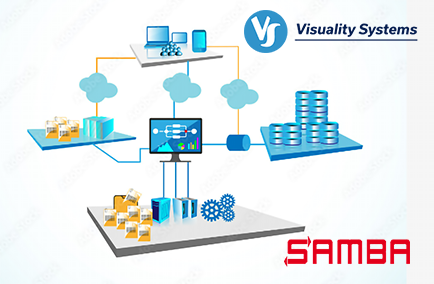In a strategic move to bolster security within Windows Server environments, Microsoft has announced a significant expansion of the SMB over QUIC server feature. With this pivotal update arriving in the Windows Server Insider Preview Build 25997, users can now harness the power of SMB over QUIC in Datacenter and Standard editions, transforming the landscape of file server connectivity.
This transformative shift highlights the departure from the previous constraint that confined SMB over QUIC solely to the Azure Edition of Windows Server 2022 and empowers administrators across various organizational setups to fortify their network file sharing with the enhanced security and agility that QUIC offers.
SMB over QUIC: Redefining Secure Connectivity
SMB, or Server Message Block, has been a cornerstone of file sharing protocols, enabling seamless communication between devices. Meanwhile, Quick UDP Internet Connections (QUIC), a protocol pioneered by Google, disrupts the traditional Transmission Control Protocol (TCP) model by operating over User Datagram Protocol (UDP), elevating connectivity and security with its application-level features.
The adoption of QUIC introduces several revolutionary features:
- Fast Connection Establishment – reduced latency with a single handshake.
- Fully Secured Connection – TLS 1.3, like a built-in VPN, encrypts all packets.
- Smart Packet Loss Management – a packet header ensures reliable delivery.
- Connection Migration – seamless switch between different networks or IP/ports.
- Improved Congestion Control – simultaneous data streams in a single session.
- Enhanced Reconnection – session tickets enable quicker reconnections.
SMB over QUIC stands as a groundbreaking alternative to conventional TCP and RDMA protocols, delivering secure connectivity even across untrusted networks such as the Internet. All SMB traffic remains encapsulated within the QUIC tunnel, shielding it from potential exposure to external networks.
Enabling SMB over QUIC requires deliberate action by administrators. Microsoft has introduced an additional layer of security through Client Access Control, further fortifying file server access.
Users can configure SMB over QUIC via PowerShell. Additionally, the ability to specify SMB over QUIC listening ports provides an added layer of customization.
Visuality Systems’ SMB over QUIC Offering
Visuality Systems’ commitment to enhancing connectivity and security has evolved through a strategic partnership with Microsoft, amplifying the capabilities of SMB protocol solutions like YNQ and jNQ. YNQ and jNQ are SMB software libraries renowned for their efficiency in embedded products, storage systems, and Java environments, leveraging QUIC to significantly enhance overall connectivity performance while discarding the need for VPN connections, across various operating systems like Linux, Android, and iOS. SMB over QUIC is easily implemented via a QUIC transport pluggable add-on.
Visuality Systems’ offering includes QUIC File Manager, the only SMB over QUIC File Manager application available on Android. This unique app leverages the power of SMB over QUIC, ensuring secure and seamless file sharing experiences directly from Android devices.
Towards a More Secure Windows Environment
This important shift is part of a larger initiative aimed at fortifying the security posture of Windows and Windows Server within a dynamic and evolving IT infrastructure. Microsoft’s commitment to enhancing security features underscores its dedication to empowering IT managers and organizations with the tools necessary to navigate an increasingly complex threat environment.
As organizations strive for heightened security and adaptability in their networks, the availability of SMB over QUIC across all editions of Windows Server marks a key step towards achieving these objectives.
Raphael Barki, Head of Marketing, Visuality Systems