Code Examples JNQ
Mount
PasswordCredentials cr = new PasswordCredentials( “userName”, “password”, “domain”);
// Create a new Mount Point
Mount mt = new Mount(“IpAddress”,“ShareName”, cr);
// Close all connections and mount points
Client.stop();
Open, read, write and delete file
PasswordCredentials cr = new PasswordCredentials( “userName”, “password”, “domain”);
// Create a new Mount Point
Mount mt = new Mount(“IpAddress”,“ShareName”, cr);
Params pr = new File.Params(File.ACCESS_WRITE, File.SHARE_FULL,
File.DISPOSITION_OPEN, false);
File file = new File(mt, “text.txt”, pr);
Buffer buff = new Buffer(DATASIZE);
// read DATASIZE from the begginig of the file.
file.read(buff);
// write the buff from the offset DATASIZE.
file.write(buff);
// mark the file for delete.
file.deleteOnClose();
// close the file.
file.close();
// close the mount point
mt.close();
Delete file by name
PasswordCredentials cr = new PasswordCredentials( “userName”, “password”, “domain”);
// Create a new Mount Point
Mount mt = new Mount(“IpAddress”,”ShareName”, cr);
File.delete(mt, “text.txt”);
// close the mount point
mt.close();
Browsing directory
PasswordCredentials cr = new PasswordCredentials( “userName”, “password”, “domain”);
// Create a new Mount Point
Mount mt = new Mount(“IpAddress”,“ShareName”, cr);
Directory dir = new Directory(mt, “dir1”);
Directory.Entry entry;
System.out.println(DIR + ” scan:”);
do {
entry = dir.next();
if (null != entry)
System.out.println(entry.name + ” : size = “ + entry.info.eof);
} while (entry != null);
// close the directory browsing.
dir.close();
// close the mount point
mt.close();
Access via Streaming
PasswordCredentials cr = new PasswordCredentials( “userName”, “password”, “domain”);
// Create a new Mount Point
Mount mt = new Mount(“IpAddress”,“ShareName”, cr);
// create a new file.
File.Params fileParams = new File.Params(
File.ACCESS_READ | File.ACCESS_WRITE |
File.ACCESS_DELETE, File.SHARE_FULL,
File.DISPOSITION_OPEN_IF, false);
File file = new File(mt, “myCreatedFile.txt”, fileParams);
// create output stream
OutputStream outputStream = new SmbOutputStream(file);
// create some data to write
int totalAmountOfData = 1024 * 1024 * 10;
byte [] data = createByteBuffer( totalAmountOfData);
// write all the bytes — buffering is done by TCP networking code
outputStream.write(data);
// alternative way of writing all the bytes with a little more control
int amountToWriteEachTime = 1024 * 1024;
int currentPosition = 0;
while (currentPosition < data.length) {
file.setPosition( currentPosition);
outputStream.write(data, currentPosition, amountToWriteEachTime);
currentPosition += amountToWriteEachTime;
}
// close the stream
outputStream.close()
// close the mount point
mt.close();
Enumerate the shares available
Iterator iterator = Network.enumerateShares(smbServer, credentials);
while (iterator.hasNext()) {
Share.Info shareInfo = (Share.Info) iterator.next();
System.out.println(“share name = ” + shareInfo.name);
}
Enumerate the servers available
iterator = Network.enumerateServers(domain, credentials);
while (iterator.hasNext()) {
String serverInfo = (String) iterator.next();
System.out.println(“server name = ” + serverInfo);
}