Introduction
In today’s interconnected world, ensuring secure and efficient communication between systems is more crucial than ever. SMB dialect management, a feature introduced in recent updates to Windows 11 and Windows Server 2025, empowers administrators to control the versions of the SMB protocol negotiated between clients and servers. This capability not only enhances security but also improves compatibility by allowing precise protocol version management.
What Is SMB Dialect Management?
An SMB dialect is essentially the protocol version that a client and server agree to use during a session. This agreement ensures compatibility, as the two systems must use a common version to communicate. If one system supports a higher dialect while the other supports a lower one, they negotiate to find the highest common version. To learn more about Dialect Management, watch the following video tutorial.
SMB Dialect Management: Before the Change
Historically, SMB dialect management was largely automatic. The SMB client and server would negotiate the highest supported version without much administrative control. Starting with Windows 10, administrators gained the ability to control client-side dialects. However, server-side dialects remained automatically managed, limiting the ability to enforce stricter security or compatibility requirements.
SMB Dialect Management: After the Change
The latest updates have introduced significant improvements to SMB dialect management:
- Administrative Control: Administrators can now set minimum and maximum SMB dialects for both clients and servers.
- Protocol Version Enforcement: It is possible to mandate specific SMB 2.x and 3.x versions for communication.
- Blocking Outdated Versions: Administrators can block old, insecure SMB versions by specifying allowed versions.
For example, setting a minimum dialect of SMB 3.1.1 and a maximum of “None” ensures that only SMB 3.1.1 connections are allowed, effectively blocking older versions like SMB1.
PowerShell Commands for Dialect Management
Managing SMB dialects is straightforward with PowerShell.
To configure server dialects:
\> Set-SmbServerConfiguration -Smb2DialectMin SMB311 -Smb2DialectMax None
To configure client dialects, the equivalent command is:
>\ Set-SmbClientConfiguration -Smb2DialectMin SMB311 -Smb2DialectMax None
These commands provide precise control over which SMB versions, from SMB202 and higher, are allowed, ensuring secure communication.
Dialect Negotiation and Compromise
Dialect negotiation ensures compatibility between systems. For instance:
- If a client supports SMB 3.1.1 but the server only supports SMB 3.0.2, the client must “compromise” and use SMB 3.0.2 for the session.
- While this maintains functionality, it may not offer the same security or features as the higher dialect.
By restricting supported versions, administrators can minimize compromises and maintain higher security standards.
Best Practices for SMB Dialect Management
Dos
- Set minimum dialects to enforce secure communication.
- Regularly audit and update SMB configurations to block outdated versions.
Don’ts
- Allow older SMB versions unless absolutely necessary for legacy compatibility.
- Assume automatic negotiation will always align with your security policies.
Conclusion
SMB dialect management marks a significant step forward in balancing security and compatibility within network environments. By enabling administrators to control which protocol versions can be used, Microsoft continues to enhance the robustness of SMB communication.
At Visuality Systems, we ensure that our SMB protocol solutions are fully aligned with Microsoft’s SMB security advancements. If you’re looking to implement or optimize SMB dialect management in your environment, feel free to contact us for expert guidance.

Raphael Barki, Head of Marketing, Visuality Systems