Microsoft Updates Affecting NAS
Microsoft has recently made important changes that affect the connection of Windows-based systems to storage devices, especially NAS (Network Attached Storage), using the SMB (Server Message Block) protocol. If you’ve experienced issues with your NAS, such as difficulty accessing your files, it could be due to these new updates. Here’s what you need to know.

What Are the Changes?
- SMB Signing is Now Required by Default – SMB signing ensures that the data being transferred between your computer and the NAS is secure and hasn’t been tampered with. By requiring SMB signing, Microsoft aims to prevent unauthorized users from intercepting and altering data, which is crucial for protecting sensitive information. Watch our video tutorial about SMB Signing required by default.
- Guest Fallback is Disabled – Guest fallback allows users to connect to a NAS without a username or password. This feature is now disabled because it poses significant security risks, including the possibility of connecting to malicious servers that could steal your data or install ransomware. Learn more about the end of Guest Authentication.
Why These Changes?
In the past, NAS vendors often prioritized ease of access over security, as many users preferred simple, user-friendly solutions. This sometimes meant compromising on security by allowing guest access, which left devices vulnerable to cyber-attacks. As awareness of cybersecurity has grown, Microsoft has taken steps to enhance data protection for all users.
How This Affects You
Potential Issues
- Invalid Signature Errors – If your NAS doesn’t force SMB signing, you may see an “invalid signature” error.
- Access Errors – If guest access is required by your NAS, you might encounter errors like “path not found” or “security policy block.”
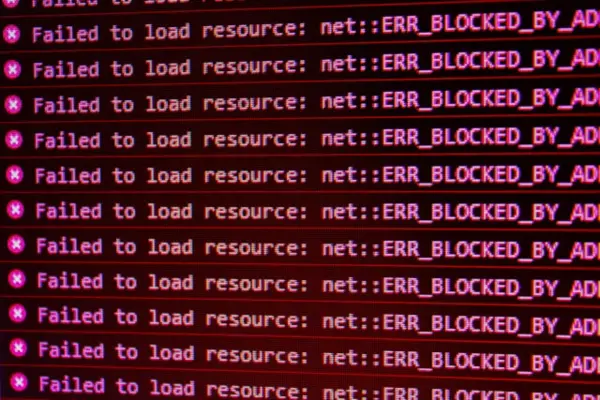
Solutions
Microsoft recommends the following steps to secure your data and resolve connectivity issues:
- Enable SMB Signing on Your NAS – Check if your NAS supports SMB signing and enable it.
- Disable Guest Access – Configure your NAS to require a username and password for access.
- Enable Username and Password Authentication – Ensure your NAS requires authentication for all users.
- Update Your NAS Firmware – If steps #1 to #3 fail, install the latest firmware updates from your NAS manufacturer.
- Replace Your NAS – If your current NAS cannot support these security features, consider getting a new one that does.
- Disable SMB Client Signing – This is less secure but can be a (hopefully temporary) fix if your NAS doesn’t support SMB signing or if #5 is not an option. Be aware of the vulnerability risk.
- Enable Insecure Guest Logons – This is the least secure option and should only be used as a last resort.
For Manufacturers
NAS and router manufacturers need to prioritize customer security and work with SMB protocol experts like Visuality Systems to ensure their devices support SMB signing without disrupting user workflows (read the Data Transfer & NAS at Digital Home customer story). By doing so, manufacturers can enhance their reputation and show their commitment to customer security. Visuality Systems offers a range of portable software libraries, like YNQ, specifically designed to handle the complexities of the SMB protocol, ensuring seamless integration and compliance with the latest security requirements.
Final Thoughts
While you can disable these security features to regain access to your NAS, it’s important to remember that doing so makes your system more vulnerable to attacks. We join Microsoft in strongly recommending keeping these features enabled to protect your data.
If you still encounter issues you may let Microsoft at [email protected] know the details about your NAS device. If you are looking to improve your products’ security or you are a manufacturer, consult with SMB protocol experts like Visuality Systems.
Protecting your data is crucial in today’s digital age. These updates from Microsoft are designed to help keep your information safe and secure. By partnering with Visuality Systems, storage manufacturers can ensure they meet these new requirements effectively and efficiently, providing users with the highest level of security and peace of mind.

Lilia Wasserman, VP R&D, Visuality Systems
Facing Any SMB Protocol Challenges?