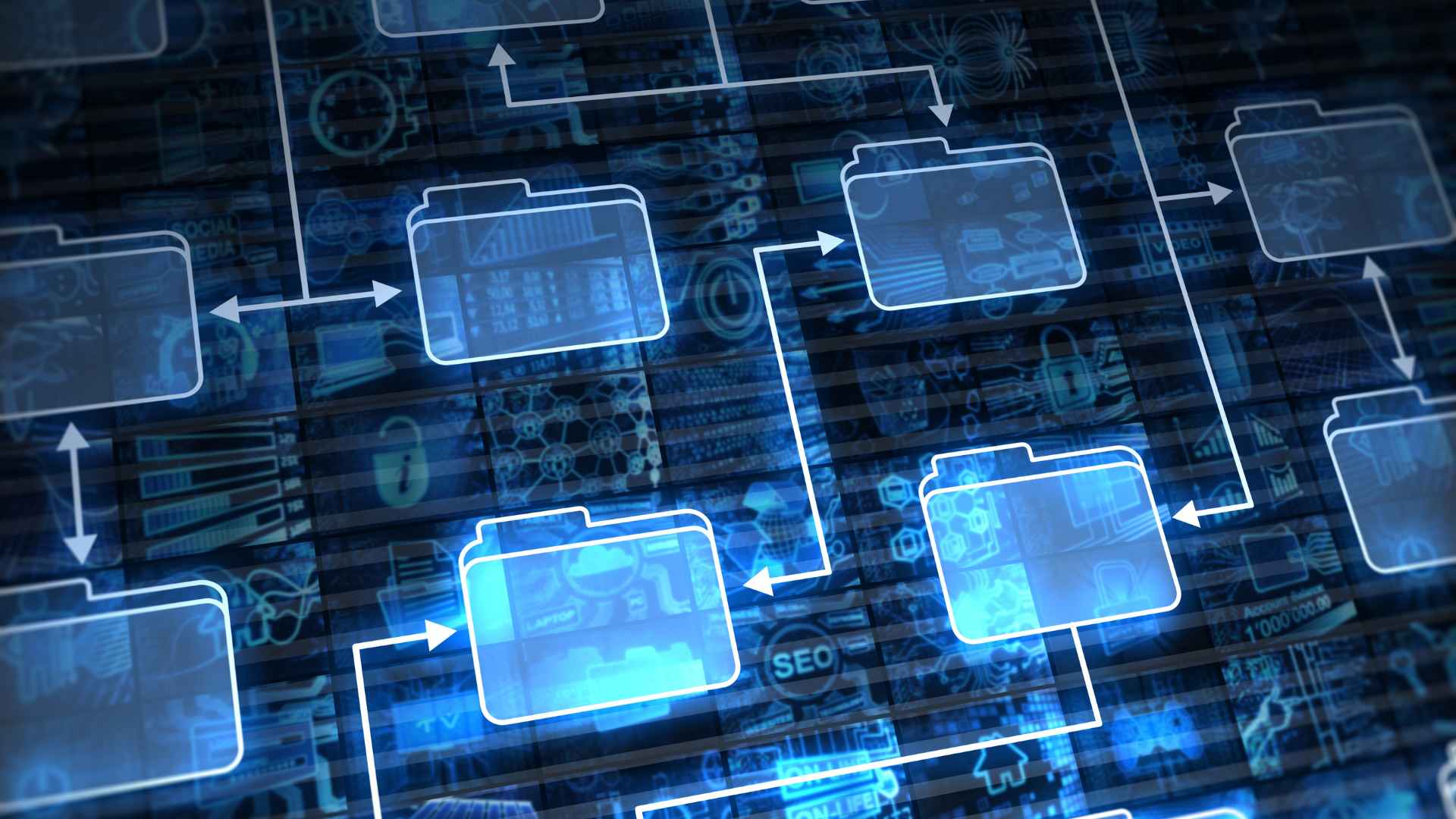What is Remote Mailslots
Remote Mailslots is an outdated interprocess communication (IPC) method that was first introduced in MS-DOS and used in older Windows versions. Unreliable and insecure due to its lack of authentication and encryption, Remote Mailslots played a key role in SMB1 for simple messaging and network discovery. However, as newer SMB versions evolved, reliance on Remote Mailslots was eliminated. As a result, beginning with Windows 11 and Windows Server 2025, this vulnerable protocol is now disabled by default to mitigate risks such as spoofing and interception.
To learn more about the Remote Mailslots protocol and its deprecation, watch Visuality Systems video tutorial.
Behavior Prior to the Change
Microsoft took a significant step toward security enhancement by disabling SMB1 (sometimes also referred to as CIFS) by default in Windows 10. This measure helped safeguard systems from well-documented vulnerabilities associated with the outdated protocol. However, some users may still have SMB1 / CIFS enabled, either due to legacy applications or specific configurations. These users might encounter issues if they rely on applications that utilize Remote Mailslots, as such applications often depend on SMB1 for communication.
Behavior After the Change
With Remote Mailslots now disabled by default starting in Windows 11 and Server 2025, any attempt to use legacy applications relying on SMB1 and Remote Mailslots will result in an error message: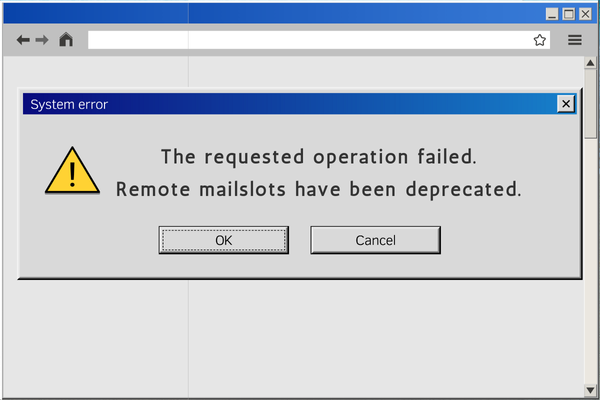
The requested operation failed. Remote mailslots have been deprecated.
This enforcement ensures that older, insecure methods are no longer inadvertently used, pushing organizations to adopt more secure alternatives.Error Handling & PowerShell Commands
If you encounter issues related to Remote Mailslots, follow these steps:
- Contact your vendor: Request an update to their software so it no longer relies on deprecated technologies.
- Consider alternatives: If your vendor does not offer an updated version, consider switching to a more secure solution.
- Temporary workaround: If you absolutely need to re-enable Remote Mailslots for legacy compatibility, you can do so using PowerShell.
Use the following command to temporarily re-enable Remote Mailslots on an SMB client for outbound connections:
\> Set-SmbClientConfiguration -EnableMailslots $true
Upon executing this command, you will be prompted to confirm the action to ensure intentional changes. This temporary measure should only be used as a last resort while working toward a permanent, secure alternative.
For inbound connections, the corresponding SmbServerConfiguration command can be used instead.
Remote Mailslots – Best Practices & Pitfalls
✅ Dos
- Contact your vendor about updating their software—or consider switching to another vendor that offers a modern solution.
- Adopt secure SMB versions that eliminate reliance on SMB1 and Remote Mailslots.
❌ Don’ts
- Do not use SMB1 or Remote Mailslots—they’ve been deprecated due to serious security vulnerabilities, including the lack of authentication and encryption.
By following these best practices, organizations can enhance security and protect their networks from potential threats.
Conclusion
With the deprecation of Remote Mailslots and their default disablement in Windows 11 and Server 2025, Microsoft continues its commitment to strengthening security. If your systems still rely on SMB1 and Remote Mailslots, now is the time to upgrade. Ensure that your applications and vendors are using modern, secure alternatives to protect against threats and maintain a robust, reliable network infrastructure. If you have any questions or need guidance on transitioning away from Remote Mailslots and SMB1, feel free to contact us — we’re here to help.
Raphael Barki, Head of Marketing, Visuality Systems