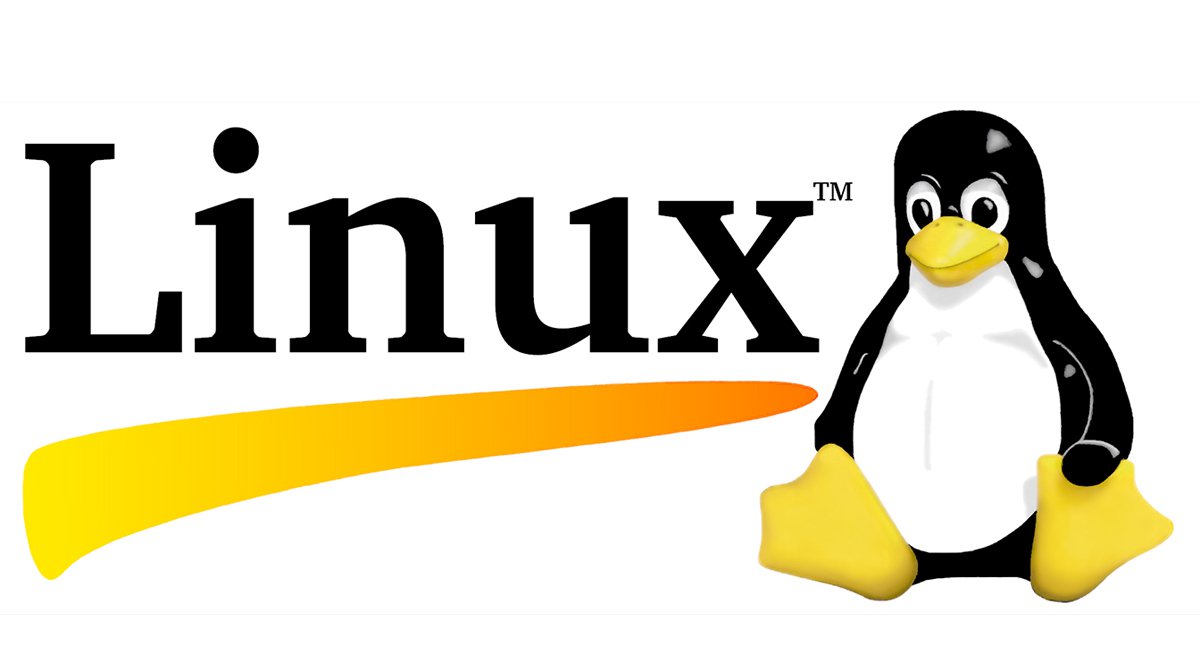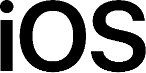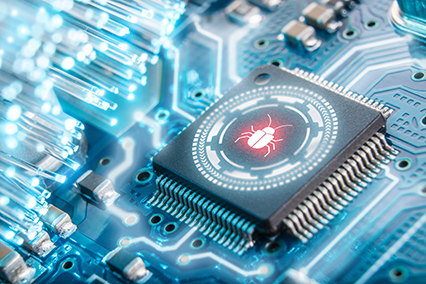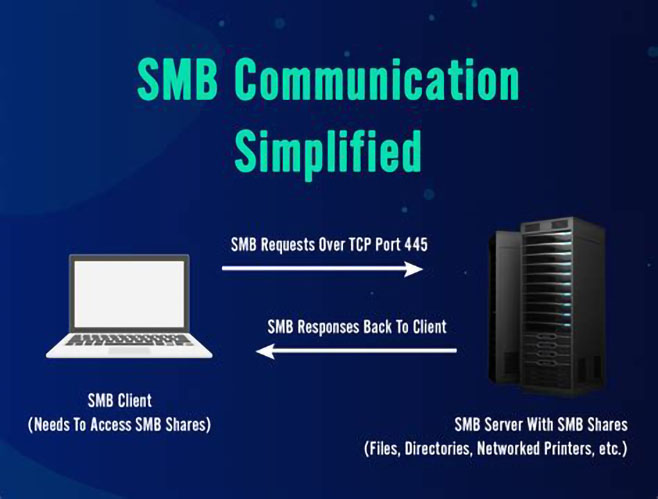YNQ
Portable SMB Server, Client, and system driver solution for various devices
The world – leading commercial SMB file sharing solution
YNQ is the Visuality Systems SMB Server and Client solution developed for non-Windows systems to allow interoperability with Windows-based machines. Written in ANSI C and being hardware independent, YNQ is highly portable to different platforms and can run on any processor. With YNQ incorporated, a system can write, edit, copy, delete and update over the network without transferring the entire file to the local disk. While it offers excellent performance, YNQ only requires a small resource footprint, which makes it ideal for embedded and IoT systems.
Reasons to choose YNQ
YNQ is the only commercial solution on the market complying to such a high level with the specifications of all SMB dialects, from NTLM 0.12 to SMB 3.1.1. As a result, YNQ covers most, if not all, of your SMB development needs. In addition, it leaves you well equipped to handle any challenge you encounter.
Visuality Systems have many customers in diverse industries and businesses like healthcare, finance, automotive, aerospace, defense, etc. Devices in any business for any use case requiring SMB file-sharing functionality in a Microsoft or SAMBA networking environment can benefit from YNQ.
Visuality Systems supports most of the new capabilities for the SMB protocol. As such, YNQ helps to ensure that your solutions will be future-proof and that your new implementations will not impose tech debt on your customers. Meanwhile, YNQ is backward compatible with older SMB versions, meaning no customer is left behind.
The YNQ SMB stack comes with a commercial, non-GPL license, offering you convenience and flexibility. As such, YNQ does not suffer from licensing restrictions and inadequate support models for the embedded world, allowing you to target many more systems without any licensing concerns.
Intensive collaboration with Microsoft means you have access to a high-quality, well-maintained library supported by an expert engineering team. They will assist you when and where needed, including a 24/7 rapid response commitment. It helps you to save time and money , while focusing on customer needs.
YNQ, written in ANSI C, requires a minimal resource footprint. Moreover, its modest requirements mean it can run on virtually any device, making YNQ exceptionally well suited for embedded systems. That is where YNQ distinguishes itself from SAMBA, which also offers SMB server and client functionality.
YNQ supports Kerberos via domain-join, Kerberos delegation, external authentication, and NTLM/NTLMv2 via user/password (transparent when domain-joined), offering pass-through authentication. In addition, support for message signing, SMB encryption, and pre-authentication integrity completes the security capabilities.
Visuality Systems also addresses licensing risks. YNQ users are fully protected and are not at risk of patent infringement. Visuality Systems licenses the SMB IP rights with Microsoft on your behalf. As a result, you do not have to make arrangements for this with Microsoft yourself.
Windows and Apple support SMB natively, which is not the case for embedded devices that run Linux/Unix or Real-Time Operating Systems (RTOS), such as VxWorks, Nucleus, or various Operating Systems like iOS and Win-CE. YNQ, written in ANSI C, supports all these systems, meaning your solutions can run anywhere.
What our Customers say about us
YNQ Products and Components
Being a modular library, the YNQ is composed of four separate products:
Standalone Client
Full SMB client functionality.
Corporate Client
Full SMB client functionality with the ability to register the machine to the corporate Active Directory.
Standalone Server
Full SMB server functionality.
Corporate Server
Full SMB server functionality with the ability to register the server to the corporate Active Directory and the pass-through authentication ability.
YNQ may be seen as an SMB Server, an SMB Client or a NetBios Daemon.
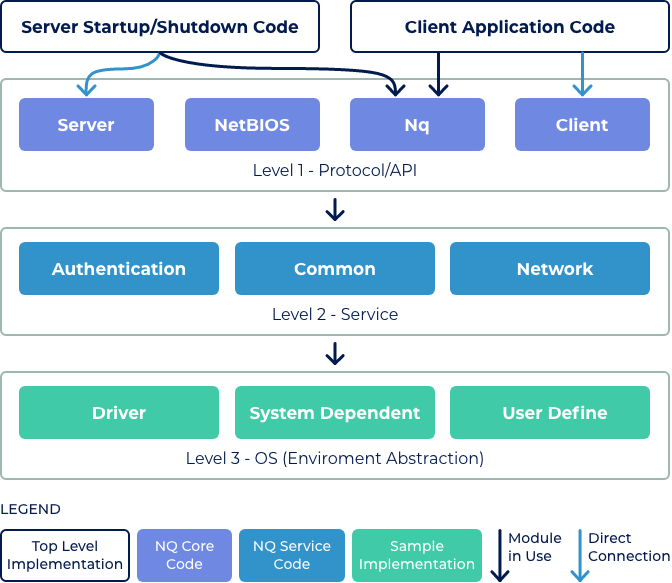
Porting or integration?
Porting is needed when you use YNQ on a new platform (Operating System, CPU, RTOS). Porting YNQ involves implementing its low layer utilizing the most common platform services. This process is seamless and requires minimum effort.
On the other hand, integration is available for selected platforms, such as Linux/UNIX, VxWorks, Nucleus, iOS, and Windows. Integration occurs when you incorporate YNQ into a new solution on a ported platform.
Usually, the integration is flawless
There is a distinction between Project-Dependent or User-Defined (UD) and System-Dependent (SY) layers. SY corresponds to porting, while UD corresponds with the process of integration.
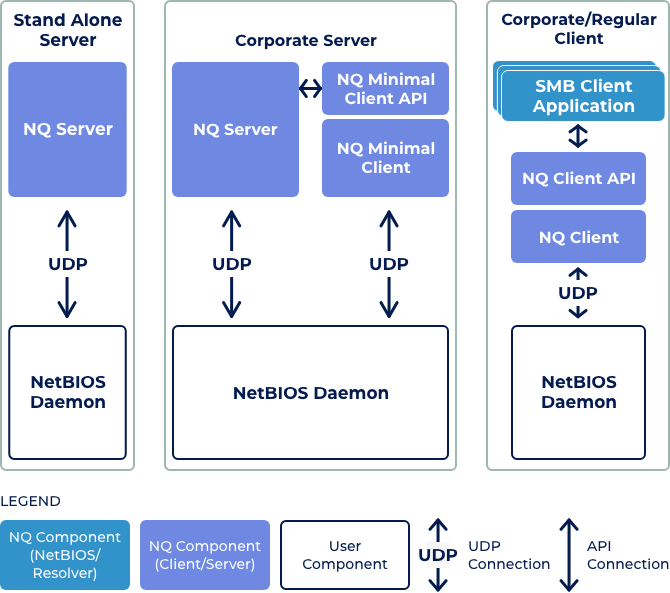
YNQ Architecture
YNQ has three levels of modularity, which allows for multiple ways of incorporating YNQ into your solutions.
The first level is high in the stack and delivers the API/Protocol level capabilities. These are the APIs (NQ), the SMB Server, the SMB client, and the NetBios daemon. Integration requires minimal effort and is independent of the OS you choose. The second level delivers the services needed to integrate into an SMB environment. These are authentication, common, and network services.
The third level is the OS-level components. These are system, user-defined, and driver. Modify these as needed for your OS during porting or integration.

YNQ with SMB over
Visuality Systems’ YNQ file-sharing solution for embedded and IoT systems can be easily adapted to utilize SMB over QUIC for significantly improving connectivity performance.
The QUIC transport is available for YNQ clients on Linux as a pluggable add-on, and its implementation is based on Microsoft’s open-source lib MsQuic. This simple implementation, allowing YNQ to operate over QUIC, provides end-to-end encryption, shortens connectivity time, improves overall connectivity performance, and discards the need of using VPN for file sharing.
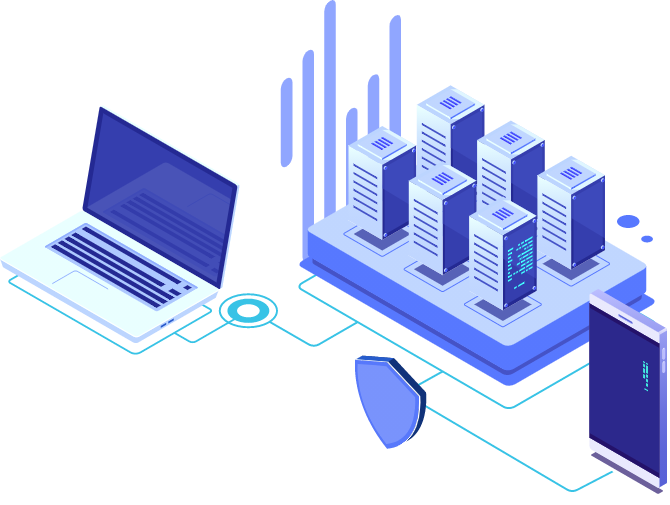

and approved
evaluation
by your team
Visuality systems
support & guidance
Visuality Systems
maintenance & support